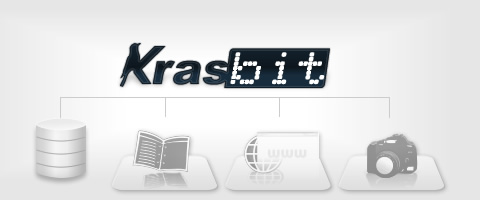To celebrate an 10 years anniversary - 2017 Krasbit back again to DTP users with refreshed website and Krasbit Layouter version 2.0 - a set of macros for CorelDRAW. This version is compatible with all x64 release of CorelDRAW starting X6. It includes a lot of new features for batch import, export and image placement effects.
About Layouter
Krasbit Layouter is a group of VBA macros (Visual Basic for Applications and is intended to run in a VBA environment for the CorelDRAW®) which assist with working with shapes and bitmaps and support the process of making layout and prepress for advanced multi page publications.
Krasbit Layouter program is the property of KRASBIT Jarosław Kraska and is protected by copyright.
The author of Krasbit Layouter is: Jarosław Kraska
- CorelDRAW® X5 - 2017 with up and running VBA environment.
- Microsoft Windows® 7, 8, 10 operating system
- Starting with X6 proper version of .gms file must be matched to CorelDRAW (64 bit version of macro (.gms file) must run at CorelDRAW 64 bit version)
- Microsoft Internet Explorer® web browser installed, version 7.0 or newer. (Krasbit Layouter VBA includes reference to “Microsoft Internet Controls” component)
- Older versions compatibility:
- Macros may partially work with older versions like X3, X4 but that versions are no longer officially supported and have such compatibility issues:
- version: X3 (SP2), with installed VBA (Visual Basic for Applications) environment;
- CorelDRAW® X4 users should download and install the latest Service Pack (SP2 - 14.0.0.701) for CorelDRAW, due to some VBA instability (mainly storing custom data in objects) issues in CorelDRAW X4 (v. 14.0.0.567) which affects the functionality of some of Krasbit Layouter macros.
- Not tested and not guaranteed to work on Windows Xp, Vista;
You may download Krasbit Layouter 2 and use it it free of charge!
Some of advanced features are paid, but you can still test them for free in trial mode for 30 days! Try them to ensure that they are worth of price as they are a real time saver.
Comparison table
Free features |
||||||
Refer to Krasbit Layouter manual for more details about each feature. |
||||||
Paid features (30 days free trial available to test if you need them) |
||||||
|
Feature |
Trial |
Restricted |
LITE |
STANDARD |
PRO |
NFR |
|
Quick export all project pages to JPG files with just one click. Specify custom and dynamic output filename. |
+ |
Krasbit Layouter image watermark |
+ |
+ |
+ |
+ |
|
ESO (Export Slice Objects) - better alternative to slices. Export only the chosen and marked objects from the project that may overlap each other |
+ |
Krasbit Layouter image watermark |
+ |
+ |
+ |
+ |
|
Image placeholder properties: Perspective effect (works for bitmap images too!) |
+ |
- |
- |
+ |
+ |
+ |
|
Image placeholder properties: Displacement effect (like preview of image over a coffee mug or T-Shirt wrap effect) |
+ |
- |
- |
- |
+ |
+ |
|
Advanced export (prepress & cdr/pdf/backup export) |
+ |
- |
- |
+ |
+ |
+ |
|
Advanced export separate files, custom output file name format |
+ |
- |
- |
- |
+ |
+ |
|
Batch Import / impose given folder images into a template with effects.
|
+ |
- |
- |
- |
+ |
+ |
Trial run
If you will be satisfied of chameleon features that you have tested during trial you are encouraged to buy a serial number from the store. Once you enter serial number into application and do activation on your computer - it will no longer be required to have internet connection and Krasbit Layouter will be able to work offline with a list of features proper to your licence. See version comparison chart what features are available for different licenses.
Restricted mode
You can use Krasbit Layouter for free. For advanced and paid features - you have 30 days from the start of the program for free access to them. After this time, application will turn into Restricted Mode until the serial number is purchased and entered. Restricted mode may run infinite - however - it produces watermark on exported images and advanced functions are disabled. See Version comparison for details.
At this mode - images exported from Krasbit Layouter macros will get extra watermark over images and advanced paid features will not be available. Applications will automatically turn into restricted mode if:
- No licence is bought yet, Krasbit Layouter runs in trial mode but there is no internet connection available to validate trial period
- No licence is bought yet, Krasbit Layouter runs in trial mode and validated that trial period is expired
You can buy desired license for Krasbit Layouter at FastSpring, a trusted reseller for this store. Your activation (serial) key will be sent to given email address just after purchase and valid payment.
All license types allows you to activate and use the product up to 3 different computers so you can work at office and home.
NFR license
*NFR license (not for resale) which does not expire, is available free of charge for professionals that would to perform intensive test application for a longer period that 30 days.
This includes:
- Software retailer that are interested to distribute and place Krasbit Layouter at theirs store.
- DTP magazine journalist that would to make a review of application
- Active beta tester or provider of language packs and translations in native language
To get one NFR license contact me at Krasbit Layouter with a brief about your category and links to your web site. Please remember that this kind of license cannot be sold or shared to anyone else.
For who can't wait until newer versions are available for public download, but still want to try out hot features.
If you want to take part of intensive testing or providing additional language packs for Layouter in your native language - write here.